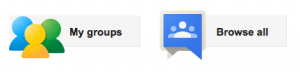Apps, tools, online services, easy solutions used in the project.
Digital lessons
Create amazing lessons in Blendspace
Blendspace by Tes is more than an online tool to build digital lessons.
It’s a platform for teachers and students where teachers can find many inspiring resources to create their interactive lessons and students find new interesting ways to learn.
Blendspace can also be used to create multimedia presentations, to document projects and activities and more.
Our resources on Blendspace:
- Video and YouTube workshop by Laboratorio di Cultura Digitale
- Christmas Card activity workshop by Laboratorio di Cultura Digitale
- Internet Safety by Adriana de Ninno
- e-safety week Peer Education by Francesca Bianco, IC Tommaseo Turin
- Blendspace (official website)
Digital storytelling
Microsoft Powerpoint – A Tool for Digital Storytelling

Microsoft Powerpoint (Versions 2010/2013/2016) can be a good tool for digital storytelling.
Narration can be recorded on each slide using an external or internal microphone on the laptop or pc. When the presentation is finished, these versions of Powerpoint have a facility to export the project as a video. Any narration or audio is included on each slide, Slide timings will be adjusted based on the length of audio on each slide.
Watch the video tutorial
eBooks
Create digital books with your students with Book Creator

With Book Creator you can create interactive stories, digital portfolios, research journals, poetry books, science write-ups, comics.
Discover “how to” in our special section about ebooks
Graphic
Edit online your photos with Fotor
Fotor is an online photo editor. Some features are free and allow to upload your photos and add filters, frames, text, stickers and save them in different formats.
- Digital Christmas cards by IC Toniolo are made with Fotor
- Some references can be found on the Blendspace lessons on Christmas Cards
- Fotor.com
Manipulate images with Gimp
Gimp is an open source image manipulation software.
Gimp can be used in many graphics works: playbills, posters, digital photos
- Gimp.org (official website)
- Some references can be found on the Blendspace lessons on Christmas Cards
Sharing and using the cloud
Storage resources on Google Drive
Google Drive is the place where all participants share and define private and public resources. Many contents are produced in collaborative way using the online tools of gDrive: text editor, data-sheet editor, presentations editor.
- How to get started with Google Drive (official guide by Google)
- Google Drive (official website)
Keep contact through Google groups
The Google Group is an email-
- How to create and manage a Google Group (official guide by Google)
- Google Groups (official website)
Video
Share and edit videos with YouTube
Videos on this website are embedded from YouTube, a powerful video sharing platform.
The YouTube Video Editor online tool allows you to make some simple video editing too.
- Youtube Video Editor guide (official guide by YouTube)
- An example video made with Youtube Video Editor
Edit videos with Movie Maker for Windows
Movie Maker is a free app available only for Windows platforms (Windows 10, Windows 10 Mobile) that allows you to easily edit videos, add texts, images and music.
- Windows Live Movie Maker (official website)
- An example video made with Windows Live Movie Maker (previous version, not supported anymore)
- A video tutorial on How to use Windows Live Movie Maker (by third parties)
Websites and blogs
Make beautiful WordPress-powered websites
WordPress is a powerful open source platform to create websites and blogs.
This website is WordPress-powered by Laboratorio di Cultura Digitale and contents are updated by an editorial staff composed by the participants to the project.
Even if you are not a pro you can register to WordPress.com platform and create your personal website or blog for free.