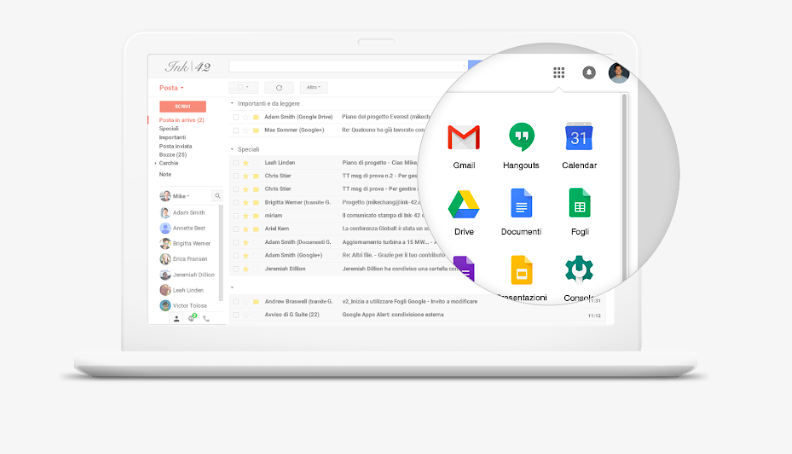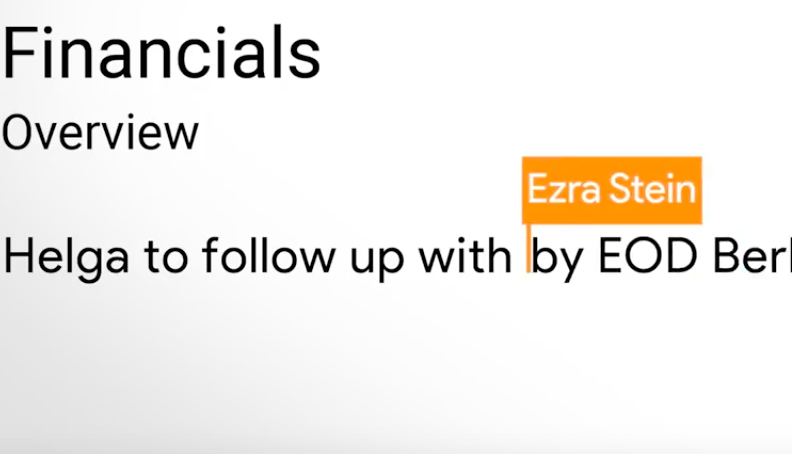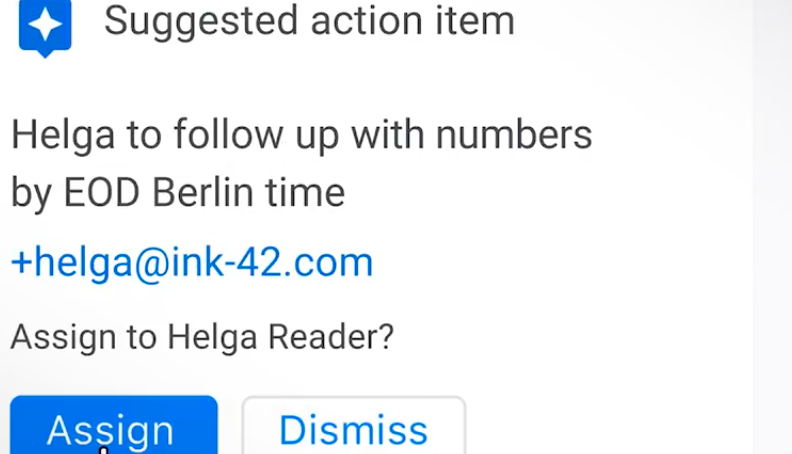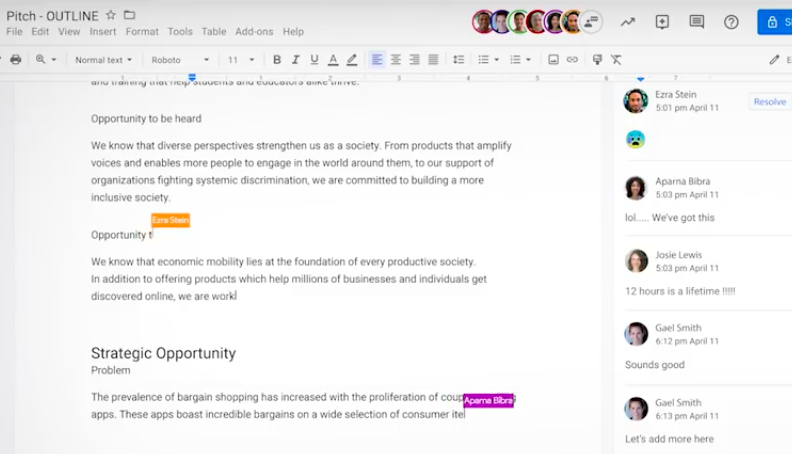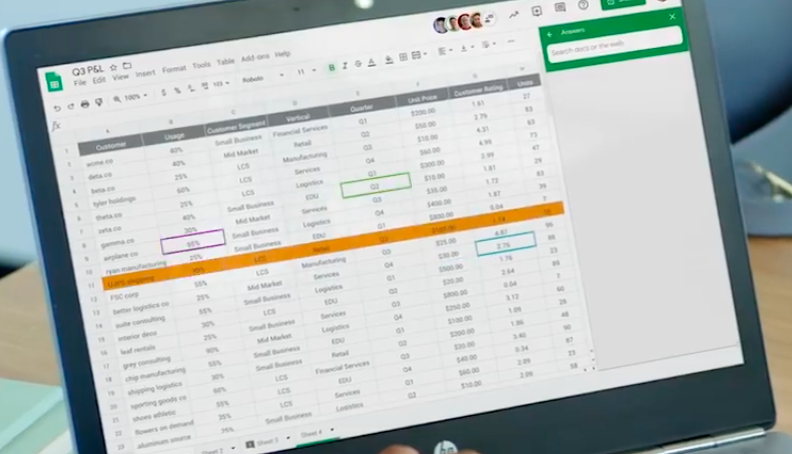Using ICT in education
G Suite for Education
Google’s ‘G Suite for education’ is a collections of that allow users to create content online and then share it with others. The term ‘G Suite’ simply refers to all of these tools when packaged together under one roof, those tools include Email, Docs, Drive, Sites, and Classroom.
Schools can sign-up for G Suite and be upgraded to the education account for free. This means all students can create websites, email each other and organise their diaries if they so wish. The school can decide which tools are turned on for different groups of users too; so, for example, Y2 might not have email available to them, but email is activated when the children have been taught how to use it sensibly in Y3.
One thing to be aware of is that G Suite is not aimed at children, but that is not necessarily a bad thing. Our children prefer to use a ‘grownup’ solution and they manage to find their way around quite quickly and easily. So what are the main tools that are part of G Suite?
Google Docs
This can be used to create documents, spreadsheets or presentations online. These can then be shared with other users within the school to make them collaborative. Imagine having a group of students designing a presentation together, all editing and accessing the same document at the same time, which can then be published on their website.
Google Drive
Google Drive is a cloud-based storage service to help students manage all their content. For students and teachers, their Drives have virtually unlimited and free storage. It’s a great way to help students understand how to manage their work and information.
Google Sites
Students can create their own websites for a topic, or as part of a portfolio of learning. These sites can be viewed privately by the students and their teacher or they can be shared with the whole school or the world, the choice is there. This gives students a great way of writing for an audience.
Google Classroom
Google Classroom helps manage workflow and communication between teachers and students. When teachers log in, they have a section for each of their classes. Each class can be given a colour and different banner to help teachers and students differentiate between multiple classes, should they have more than one.
Educational uses
- Peer assessment. As documents are collaborative, students could share their writing with another student who can either edit in a different colour or use the ‘comment’ feature to review the content. They could highlight good vocabulary or interesting sentence starters.
- Collaborative stories. Create a document that is shared between two students so they can collaborate on a story. They could sit next to each other and discuss their story as they go along, or use the built-in chat feature to collaborate online. As this is internet-based, they could continue their story at home if they wished.
- Spreadsheets for science. When collecting data, such as pulse rate, spreadsheets are a great way of working together. Create a sheet and share it with the class. As different groups of students finish collecting their results, they simply add their data to the sheet and the results will be updated, live, for the whole class. The children can then create a copy of this document and add their own graphs and analysis without having 30 graphs cluttering the main document.
- Data-handling. Google Forms are a great way of writing simple surveys. The data from these can be accessed quickly and then children can present this information however they need to. Forms can also be embedded into blogs or websites to make it easier for others to find and complete the questions.
- Documents or writing frames can be saved into the Template Gallery for others to access later without overwriting the original. This becomes useful for when the children have to do a similar task regularly, such as writing a book review.
Getting Started
- Google Apps is free, except for the cost of a domain, typically <€25 per year.
- An Administrator creates accounts for students and teachers and can also set what tools and services they can access.
- Content created can be shared with other users across the domain, making collaboration simple.